Installing Unknown Sources
Step 1
If you see a pop-up saying:
"For your security, your TV is not allowed to install unknown apps from this source."
Click on Settings.
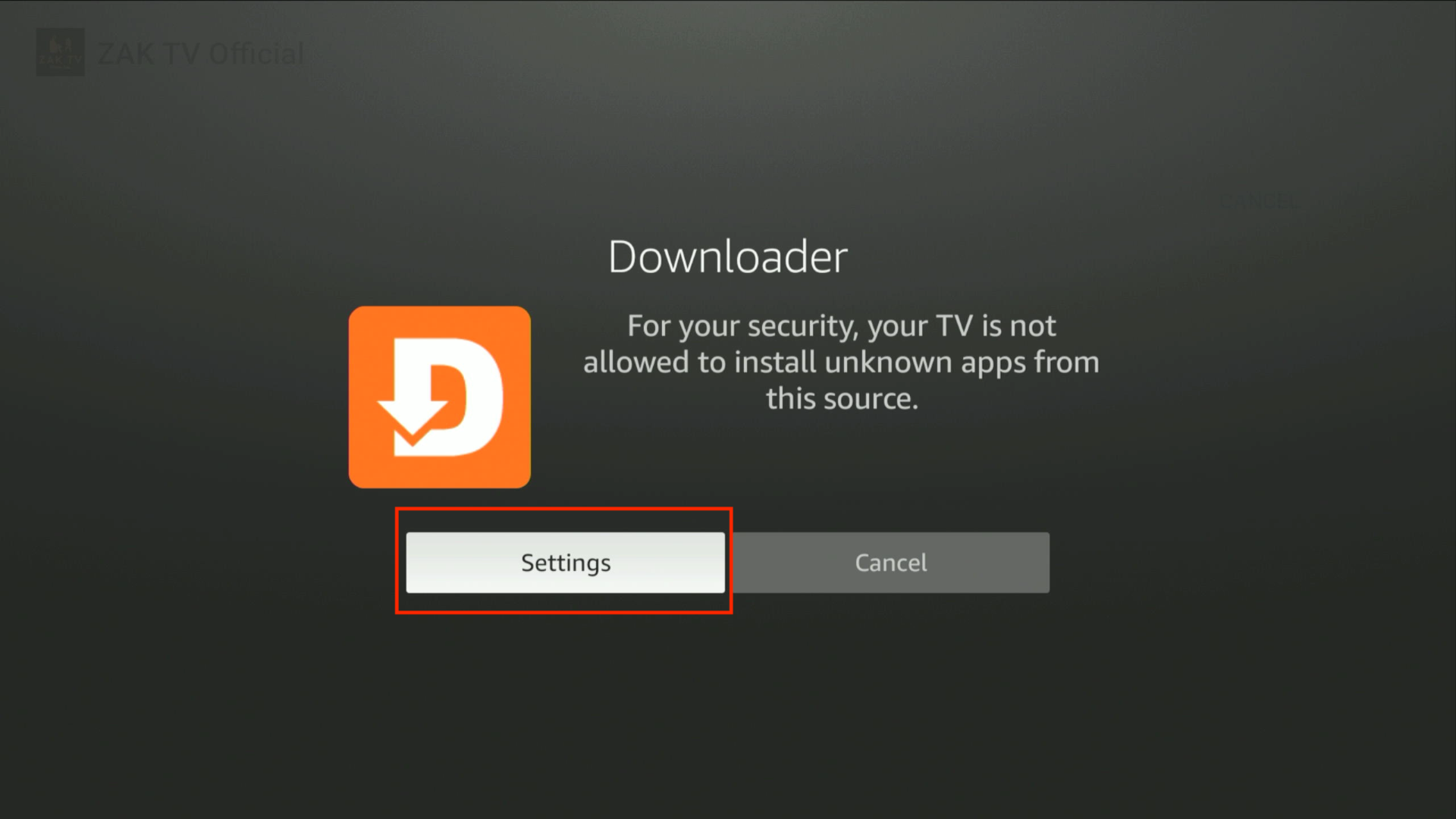
Step 2
Select Install unknown apps.
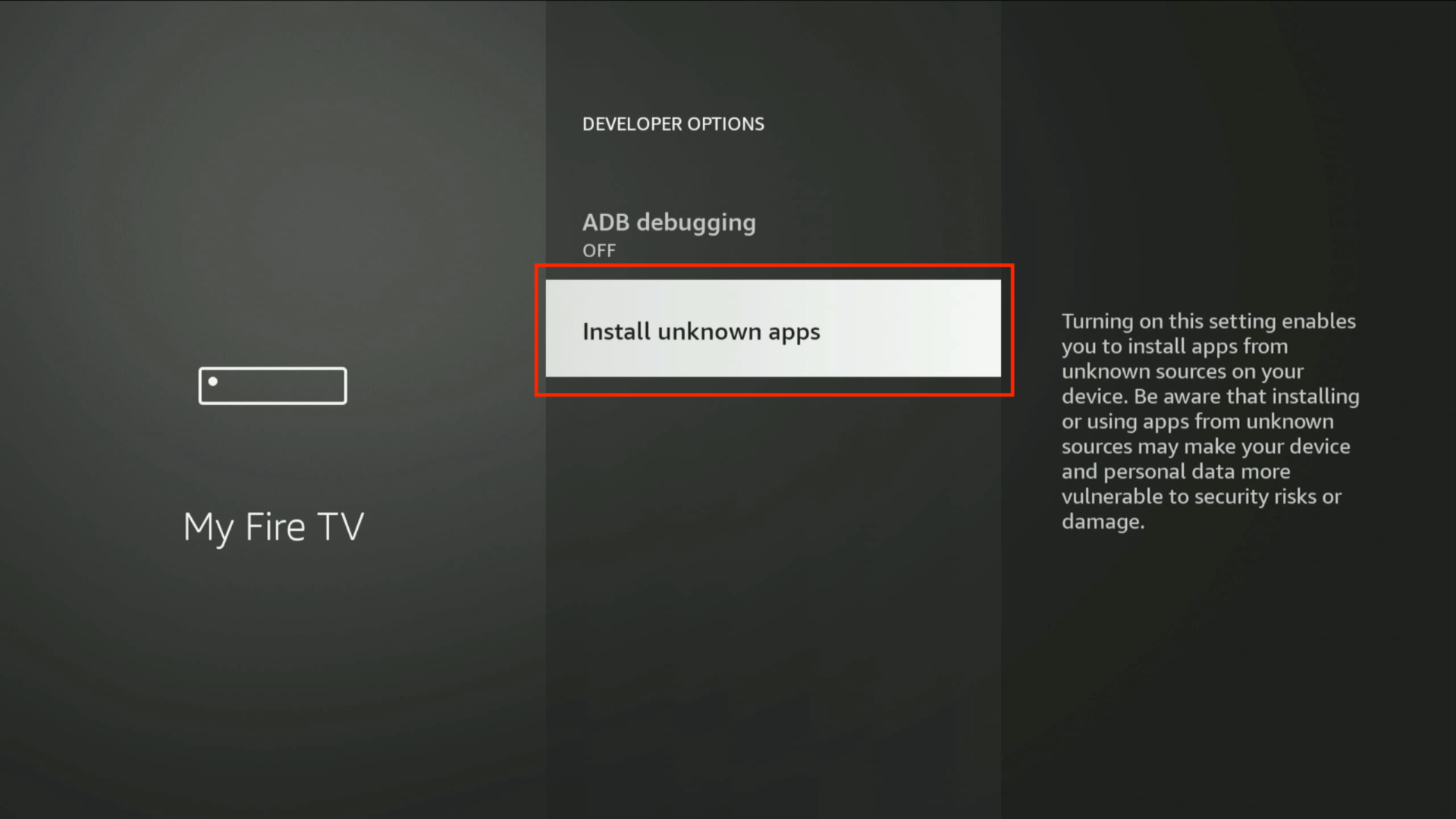
Step 3
Allow installation of unknown apps through Downloader by selecting the middle button on your Fire TV remote. Press the Back button twice to return to Downloader.
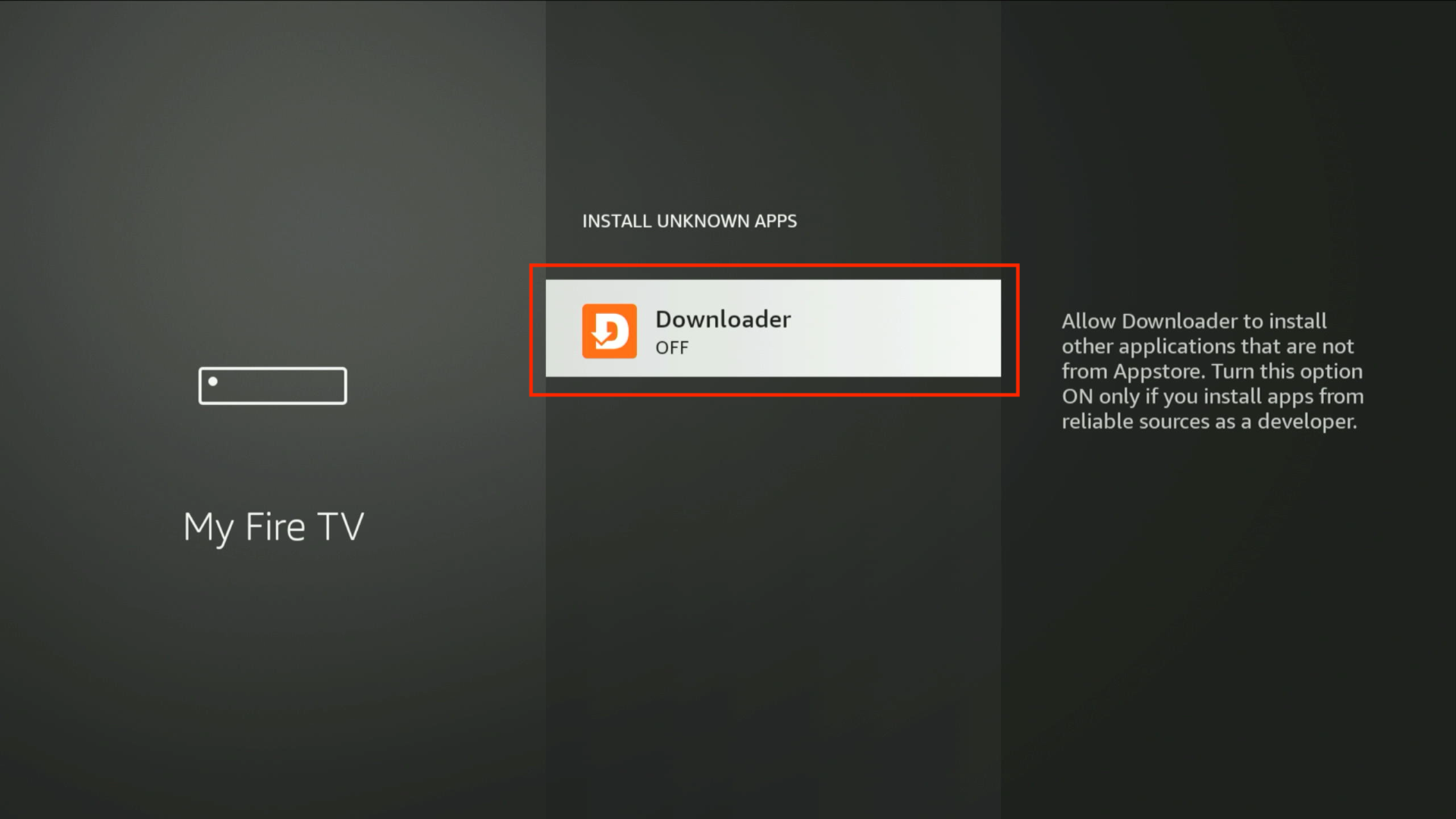
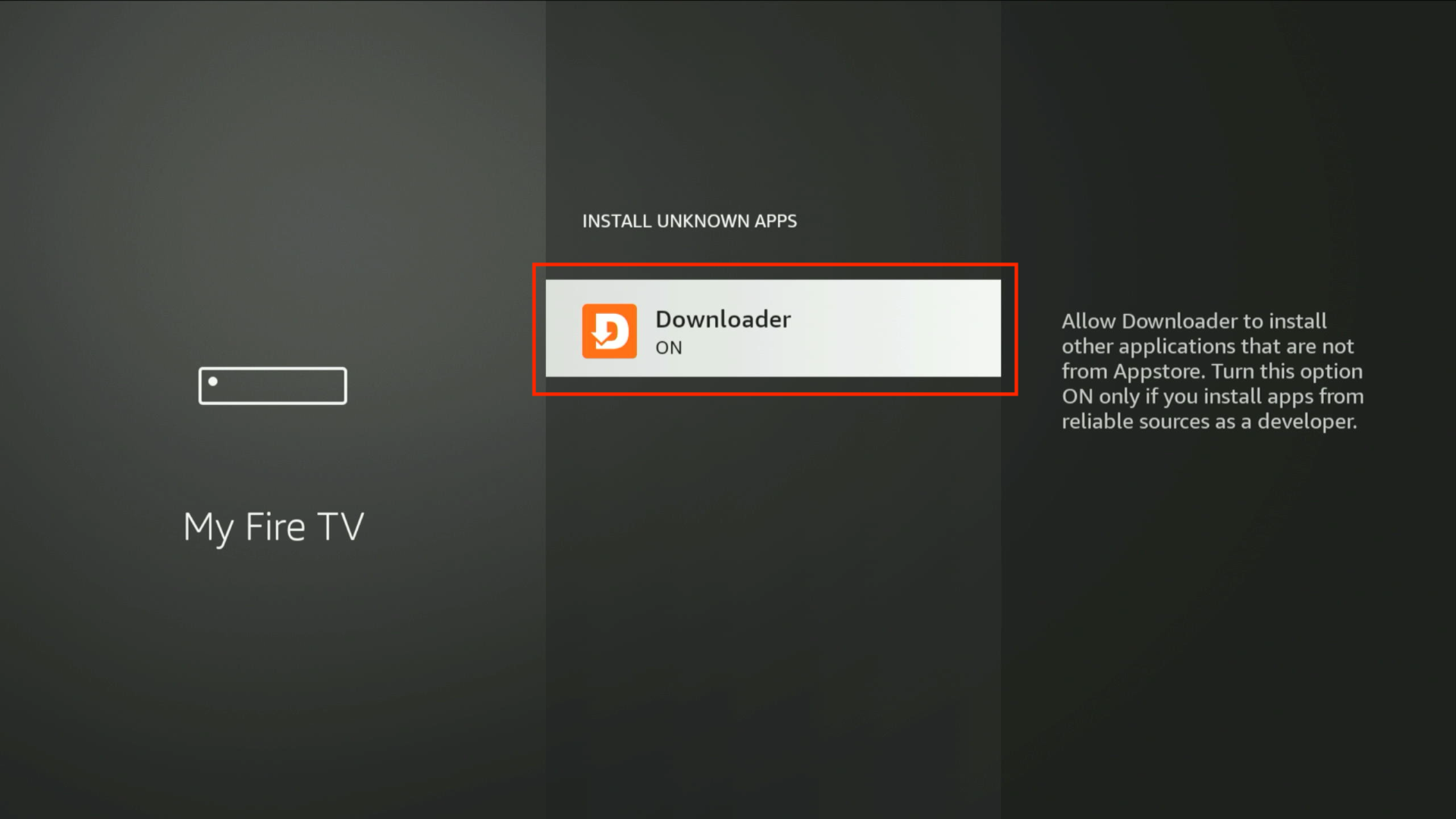
Click the back button on your remote to go back to the Downloader Screen and continuing following the steps